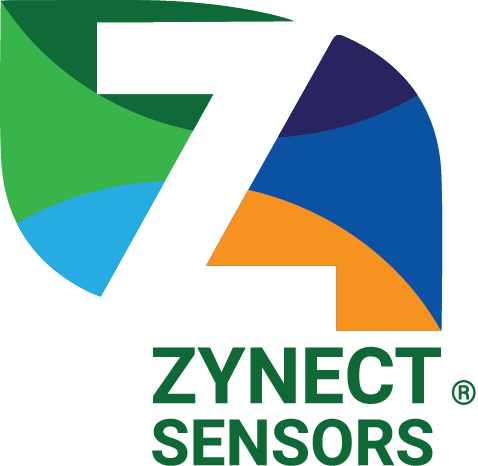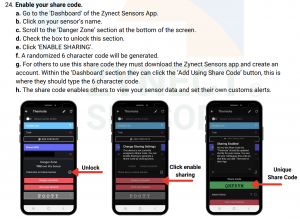Frequently Asked Questions
Find answers to common asked questions
You can return the product for any reason within the first month, and get a refund. After that, we will access the issue and decide on the best action. The warranty does not cover physical damage to the probe on any of our sensors.
No, the sensor cables are generally not removable from the enclosure, and attempts to do so may damage the product and void the warranty. The gland through which the cable enters the enclosure is essential to the the IP67 waterproof rating of the product, and provides strain relief between the cable and the internal electronics. PLEASE DO NOT LOOSEN THE CABLE GLAND UNDER ANY CIRCUMSTANCES.
If your probe has become damaged in some way, please email support and we can make arrangements to send your sensor back to us to make repairs and or replaace sensor probes as needed.
Please check out our YouTube channel for video instruction and information regarding our sensors.
Yes! You can view it here.
We have written a blog post on how text alerts work and what you can do to test out the alerts. Please see our blog post about this: https://www.zynect.com/help/2021/03/31/how-can-i-force-a-test-alert/
When you sign up for an account with the Zynect app, you need to validate your account. An email will be sent with a link to click. If you do not see the email, please check your spam folder. This should solve your problem.
Check and double-check that your network password is correct (click the eyeball icon to show what you typed in). Wi-Fi passwords are case-sensitive and spaces matter. Make sure your network name (SSID) is correct. Check that your security type is correct for your network. Make sure that both your phone and your sensor are within range of your Wi-Fi network. Also make sure you are running the most up to date app version. To check this, go to your app store and check for updates from Zynect.
In most situations this error is related to a network rule in place. If you are attempting to connect to a network in a professional setting, you may need to contact your IT administrator to allow the Zynect sensor access to connect to the network.
Your battery life depends on the conditions it is put in and how often your sensor is reporting data. Extreme hot or extreme cold can drain your batteries quickly. We recommend only placing the probe in the environment you wish to monitor and keeping the enclosure outside of your equipment. You may also want to update the interval time your sensor is reporting. The more often you are receiving updates, the more often your sensor is using the batteries.
Once the batteries have been changed, you must use the reset magnet to reset the sensor once the new batteries are installed. This will update the time on your app.
The only special consideration with hot tubs is that the enclosure with the batteries should be located outside the volume of the covered tub, and the probe fed into the water under the cover. While the enclosure is IP67 waterproof it's not able to withstand long-term exposure to the high humidity chemical fog that typically exists under the cover of a hot tub.
Yes. Zynect sensors are IP67, meaning they are water and dust proof. We suggest not immersing the body of the sensor into water for long periods of time. Getting wet periodically will not hurt the sensor.
The Wi-Fi setting does not need a base station. The ultra long range LoRaWAN setting does need a base station, available separately in the shop. You can switch between LoRaWAN and Wi-Fi whenever you like, as often as you like with the Wi-Fi + LoRaWAN versions of our sensors.
The Thermote is accurate to within 2 degrees or 2%, and can easily be recalibrated using an ice bath – this feature is included in the phone app as a one button “calibrate” step. After recalibration the Thermote will be accurate to 0.5 degrees C and the Thermote X to 1 degree C.
The three AA batteries included with your Zynect sensor purchase can last up to two years. You can monitor the battery life via the mobile app. The sensor will play a sad melody whenever it it tries to report and observes a low battery voltage before shutting down. You can also enable low-battery alerts and be notified by text message or email when it's close to time to replace the batteries.
It’s quick and easy to set up your Zynect sensor. Directions are included with the device and takes approximately 1-5 minutes via Bluetooth and your smartphone. If you have not gotten it set up in 15 minutes, please email support@zynect.com
Nope! Your Zynect sensor purchase includes the free mobile app and web monitoring with unlimited data logging history and unlimited users.
To set up your LoRaWAN please follow the instructions in this video.
All Zynect sensors come with a magnet. The purpose of the magnet is to re-enter configuration mode. Configuration mode is what allows you to go back into the setup tab on your App. Please keep your magnet in a safe place to have it handy when needed.
Please try performing the procedure described in this video using the reset magnet. Make sure to use brand new batteries, and leave the magnet in place throughout setup once you hear the musical tones.
Please note that when your sensor is next able to connect to the internet (for example after replacing the batteries) after the absence of a wi-fi connection, the sensor automatically begins uploading all of the stored data from when it was offline. Depending on how long the sensor was without an internet connection this could take up to 30 minutes. The process cannot be interrupted by the configuration magnet (for firmware versions 0.6.5 and earlier).
Add your EAP identity, username, and password. On some networks
your username and identity are the same thing (e.g. An email address), but identity might also be blank if your network uses “Anonymous identity”. Consult with your IT administrators.
Zynect sensors currently can only see and connect to 2.4GHz Wi-Fi networks. If you are using a mobile phone as a Wi-Fi hotspot, make sure that you have enabled "Maximize Compatibility" or "Extend compatibility" in the mobile device hotspot settings. Most routers support dual band operation, but some might require you to enable the 2.4GHz band in settings. Please check your router's manual.